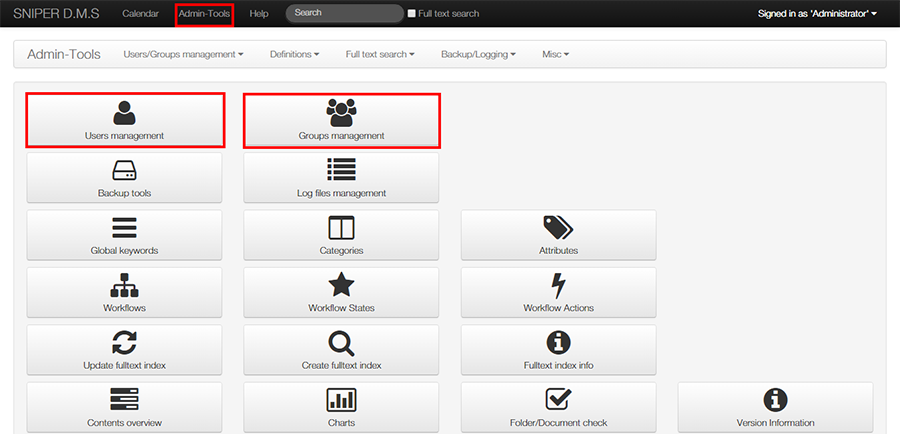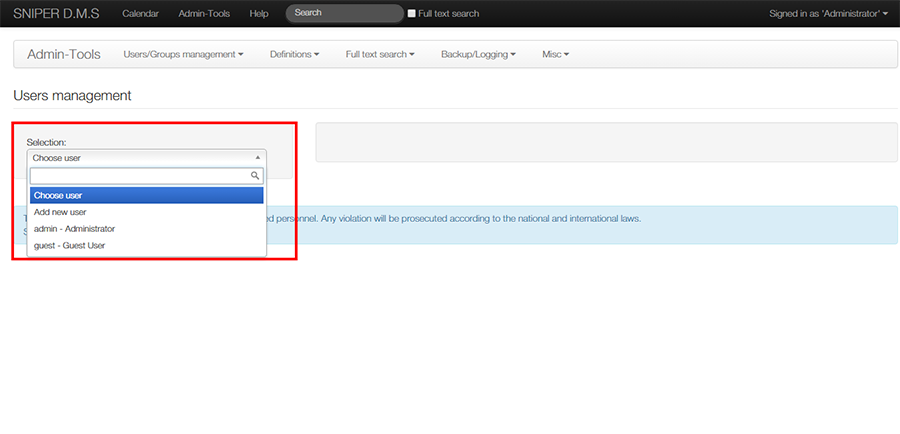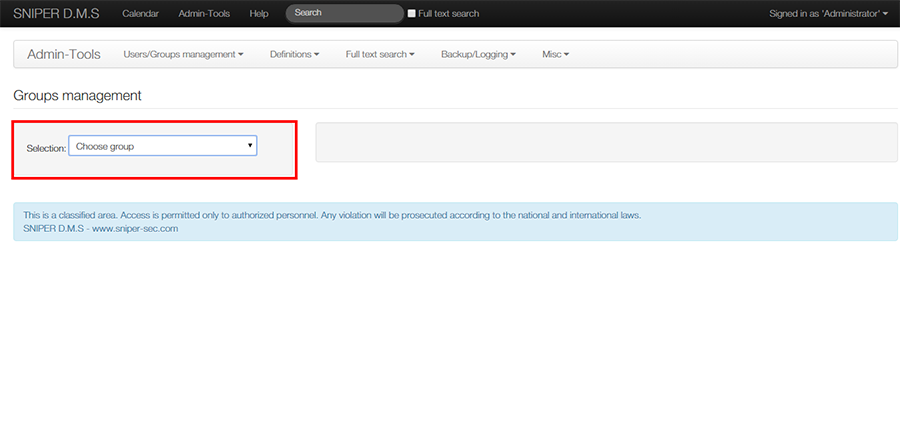Difference between revisions of "Users"
From SNIPER Systems
| Line 1: | Line 1: | ||
| − | SNIPER D.M.S provide User Management service | + | SNIPER D.M.S provide User Management service. It enables you to create and manage login credentials for all users. Moreover, you can create groups of users. |
| − | + | To accesses user manger interface you need to: | |
| − | To accesses | + | |
* Navigate to Admin-Tools in the top bar | * Navigate to Admin-Tools in the top bar | ||
| − | * | + | * If you want to manage users, navigate to Users Management. You can create new users, change existing ones or delete them. |
| − | * | + | * If you want to manage groups navigate to Groups Management. You can create new groups, add users to existing groups, change existing groups or delete them. |
<br/><br/> | <br/><br/> | ||
[[File:users.png|center|frame|link=]] | [[File:users.png|center|frame|link=]] | ||
Revision as of 21:39, 28 September 2015
SNIPER D.M.S provide User Management service. It enables you to create and manage login credentials for all users. Moreover, you can create groups of users. To accesses user manger interface you need to:
- Navigate to Admin-Tools in the top bar
- If you want to manage users, navigate to Users Management. You can create new users, change existing ones or delete them.
- If you want to manage groups navigate to Groups Management. You can create new groups, add users to existing groups, change existing groups or delete them.