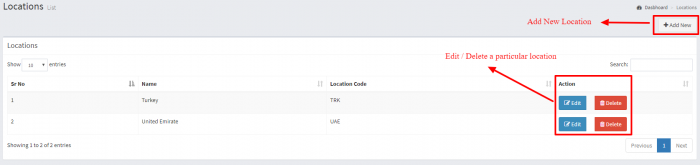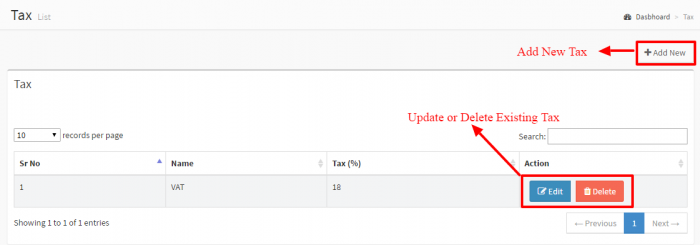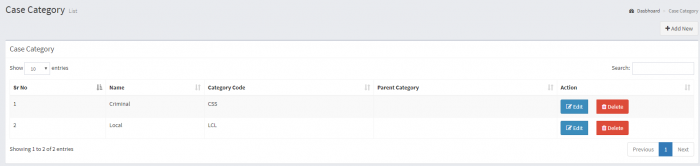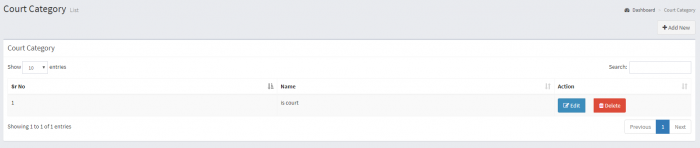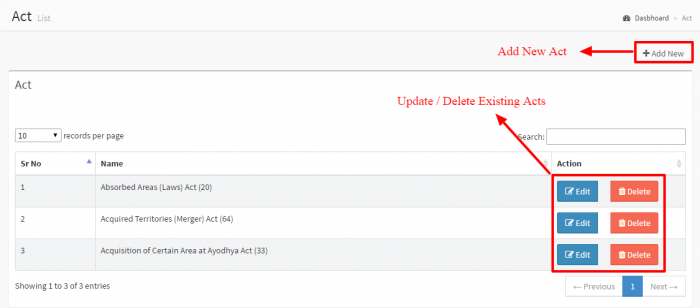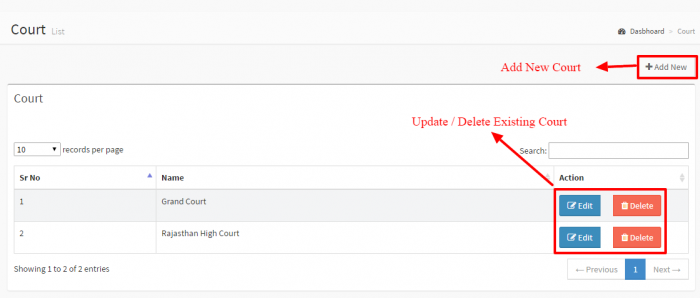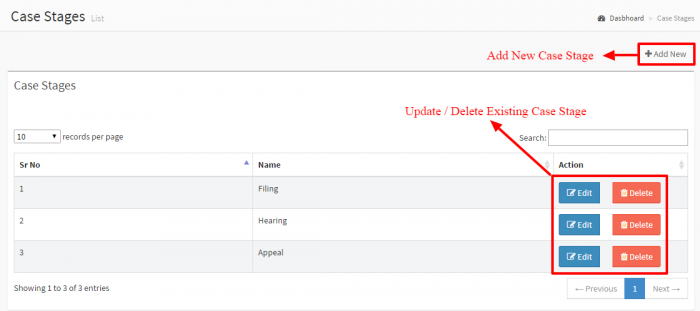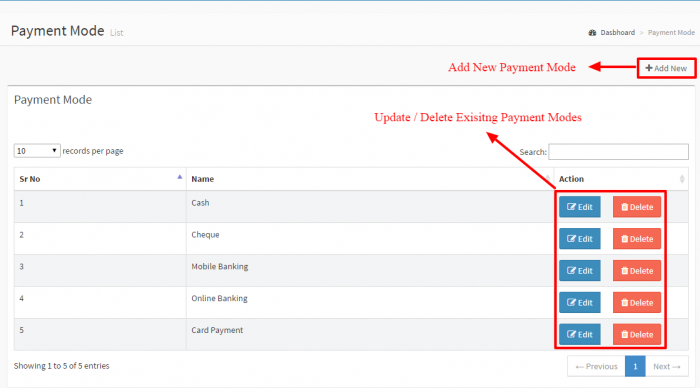A.O.M Masters
Contents
Locations
Location Master is used to create /edit /delete location. It will be used to define Location of court in the system.
To add new location, click on the “Add New” button and fill in the form
- Location/ City: name of the location or city
- Location Code: a three letters code that defines the location and is used in generating the case no.
Tax
Tax Master is used to create new taxes, update / delete existing taxes of the system. Tax is used while creating invoice of any case, Case fee will be affected by the taxes applied and admin can apply multiple taxes on case invoice.
To add new tax, click on the “Add New” button and fill in the form
- Name - Name of the Tax.
- Tax (% ) - Numeric Value in percentage which needs to applied to apply on actual invoice value.
Case Category
Case Category Master is used to create new category of case or update / delete existing ones (For example civil, property, criminal etc.) Category can be hierarchical. It is also used in Case Studies.
To add new case category, click on the “Add New” button and fill in the form
- Category Name - Name of the Case Category.
- Category Code – a three letters code that’s used for generating case no.
- Parent Category - Select Parent Category from if you want to create child category otherwise leave it default.
Court Category
Court Category Master is used to create new category of court or update / delete existing ones (For example Civil Court, High Court, Supreme Court etc.). It is used while creating / updating court.
To add new court category, click on the “Add New” button and fill in the form
- Name - Name of the Court Category.
Act
Act Master is used to create new acts, update / delete existing acts. Act is used while create / update cases that define case belongs to which Acts. A case can has multiple acts.
To add new act click on the “Add New” button and fill in the form
- Name - Name of the Act.
- Description - Description of the Act.
Court
Court Master is used to create new courts, update / delete existing ones. Court is used while create / update cases that define the case belongs to which Courts.
To add new court, fill in the court form
- Name - Name of the Court.
- Location - Location of the Court which comes from Location Master.
- Court Category - Category of the Court which comes from Case Category Master.
- Description - Description of the Court.
Case Stages
Case Stages Master is used to create new case stages, update / delete existing case stages. Case Stage is used while create / update cases that define the current stage / situation of case.
To add new stage, click on the “Add New” and fill in the form
- Name - Name of the Case Stage
Payment Modes
Payment Mode Master is used to create new payment mode, update / delete existing payment mode. Payment Mode is used while creating invoice that define mode of payment for the case.
To add new payment mode, click on the “Add New” button and fill in the form
- Name - Name of the Payment Mode.