Difference between revisions of "Campaigns"
From SNIPER Systems
(Created page with " The campaigns from the left menu includes four sub-menus: == Campaigns == This page displays all the campaigns you can filter them using the search criteria, and you can a...") |
(No difference)
|
Revision as of 13:47, 15 August 2017
The campaigns from the left menu includes four sub-menus:
Campaigns
This page displays all the campaigns you can filter them using the search criteria, and you can add new campaign by clicking on the “Create New” Button.
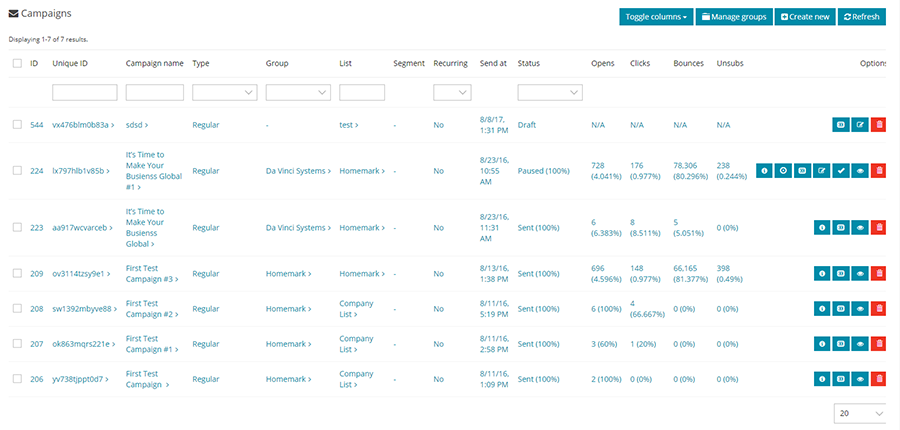
Campaigns Page
Create New Campaigns
Be sure to set up your Account, and create/import at least one List and one Template before creating your first Campaign.
To create a new campaign, from the campaign page click on “create new”, There are required fields to be filled, you must type in a campaign name and then in the drop-down list, choose which list you want to send the campaign to. NOTE – There are four stages to creating a campaign, Details, Setup, Template and Confirmation