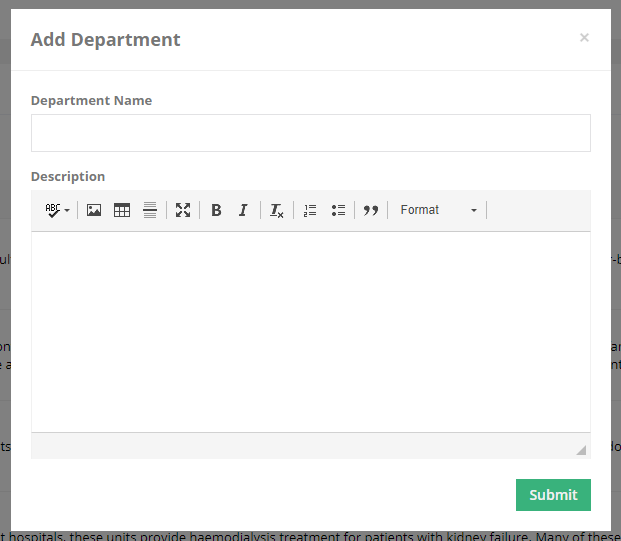Difference between revisions of "Financial Activities"
From SNIPER Systems
(Created page with "Category:Sniper H.M.S In this section we can add payments, payment procedures and expanses. == Payment Procedures == Before starting creating invoices, you need to add...") |
(No difference)
|
Revision as of 10:04, 10 February 2021
In this section we can add payments, payment procedures and expanses.
Payment Procedures
Before starting creating invoices, you need to add a payment procedure, for example let’s say the patient will be charged for Panorama image and artificial teeth. From the ‘Financial Activities’ in the left sidebar, select ‘Payment Procedures’ then click ‘Create Payment Procedure’ fill in the information as follow Category name, let say Panorama image Description, let say image for the upper jaw Category Price, 150 Doctor Commission Rate, 10 Type… Note that the currency is set from the setting, so according to that it will appear, by default it’s set to AED. After filling all the information click on ‘Submit’