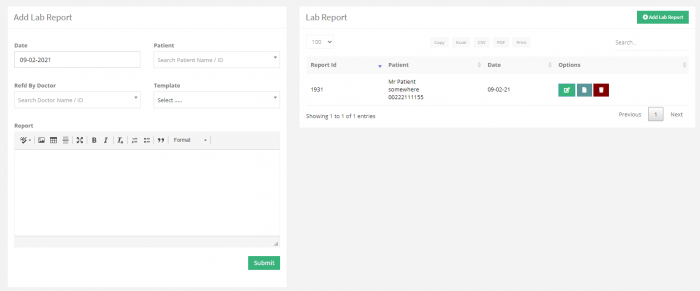Difference between revisions of "Lab Tests"
From SNIPER Systems
(Created page with "Category:Sniper H.M.S To add new lab report, click on the ‘Lab Reports’ under the ‘Lab Test’, the previously added reports will appear in the right side of the pa...") |
(No difference)
|
Revision as of 10:18, 10 February 2021
To add new lab report, click on the ‘Lab Reports’ under the ‘Lab Test’, the previously added reports will appear in the right side of the page, and to add a new report fill in the fields in the left side, you can create templates for the reports to be used regularly from the ‘Templates’ under the same menu