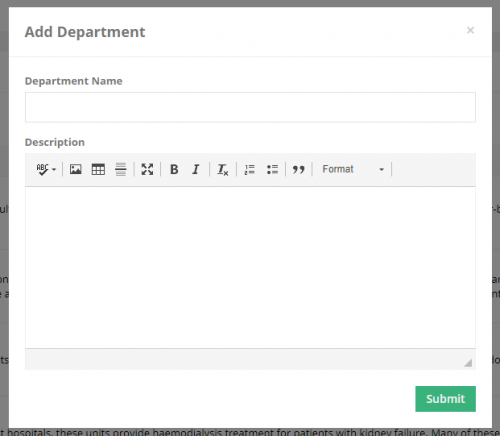Difference between revisions of "Departments"
From SNIPER Systems
(Created page with "Category:Sniper H.M.S The first step before start using the system is adding the departments in which the doctors belong to. from the left sidebar, click on “Department...") |
|||
| Line 5: | Line 5: | ||
| − | [[File:hms-add-department.png|thumb|center|frame| | + | [[File:hms-add-department.png|thumb|center|frame|500px|link=|Departments]] |
Revision as of 10:32, 10 February 2021
The first step before start using the system is adding the departments in which the doctors belong to.
from the left sidebar, click on “Departments” then click “Add New”, fill in the department name and the description (optional).