Folder Menu
From SNIPER Systems
Revision as of 11:48, 11 August 2015 by Admin (Talk | contribs) (Created page with "After you login to the system you will notice the folder menu that contain the main functions of the system <br/> DMS Main Screen...")
After you login to the system you will notice the folder menu that contain the main functions of the system
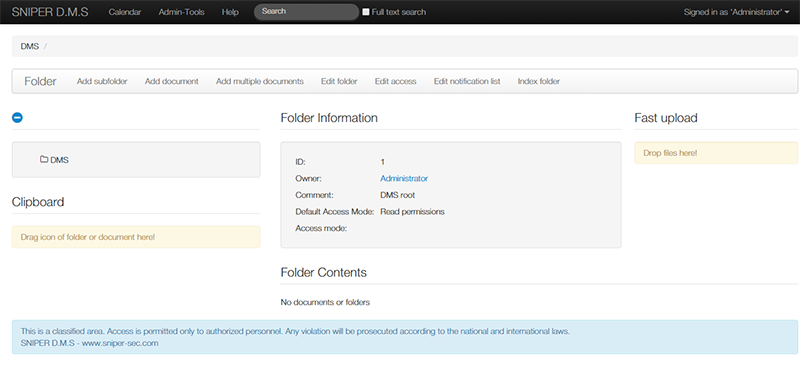
DMS Main Screen
Menu Item:
- Add Sub Folder: from this screen you can add a sub folder to the folder that you are in now
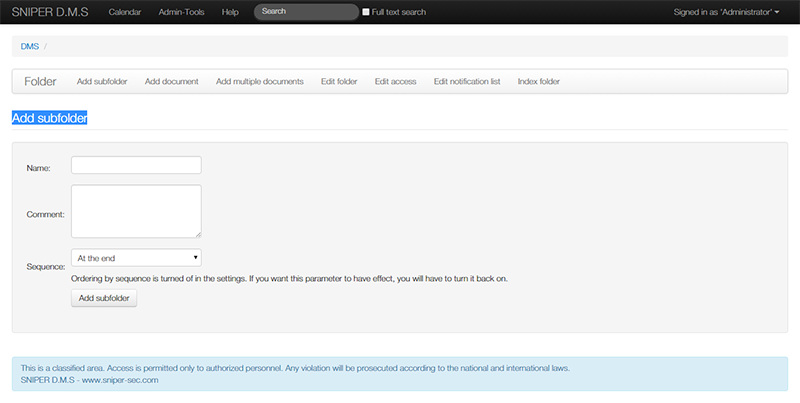
Add Sub Folder Screen
- Add Document: For More Information visit: Document Parameter
- Add Document: From this screen you upload multiple documents
- Edit Folder: This screen for edit the current folder basic information
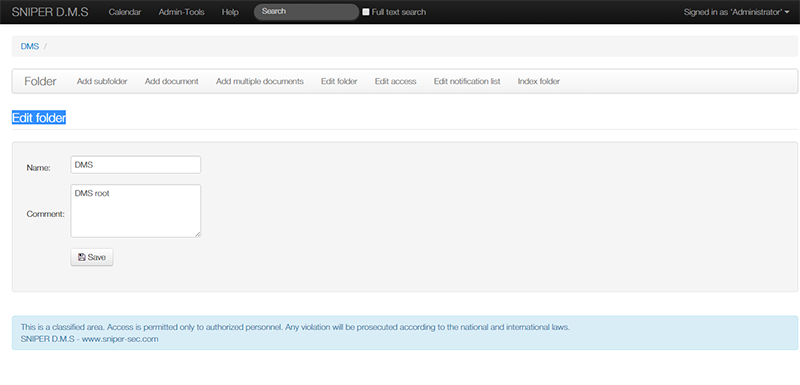
Edit Folder Screen
- Edit Access: to mange the folder access privilege you can use this screen so you can give a user or group 4 kind of permission:
- No access
- Read Permissions
- Read-Write Permissions
- All Permissions
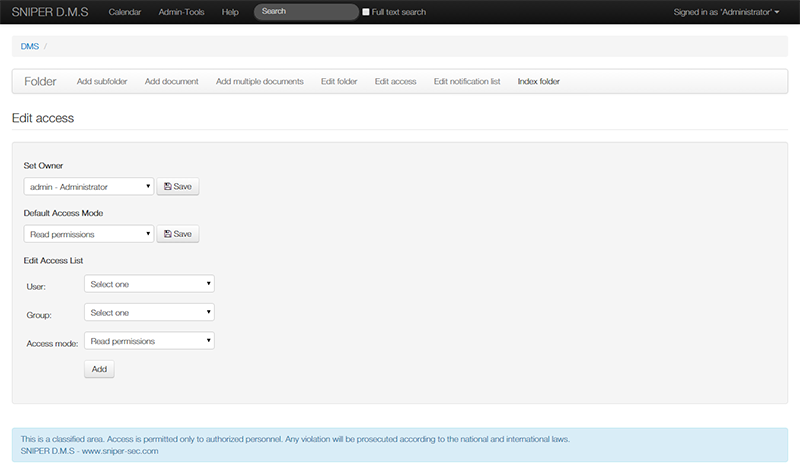
Edit Access Screen
- Edit Notification List: you can send notification to any user or group when for the modification of the folder or the documents form this screen
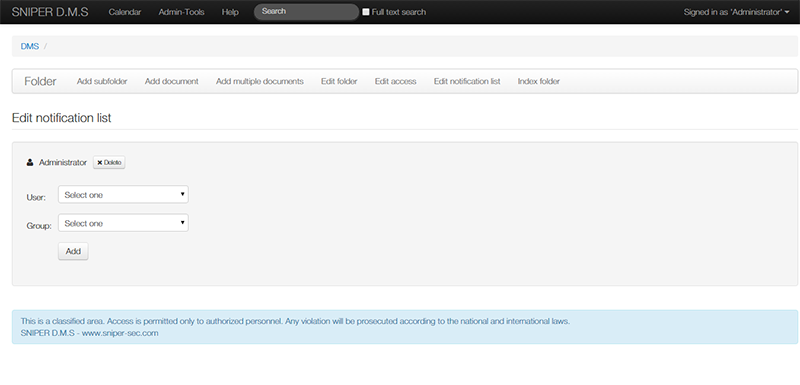
Edit Notification List
- Index Folder: to update the folder indexing for search
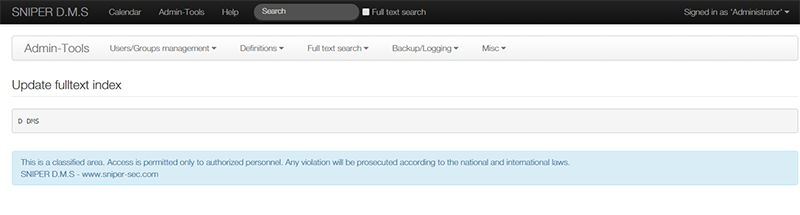
Update Fulltext Index