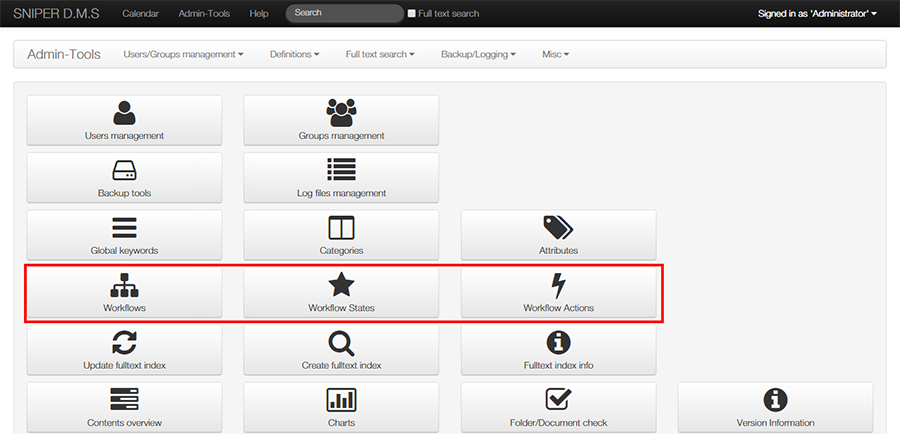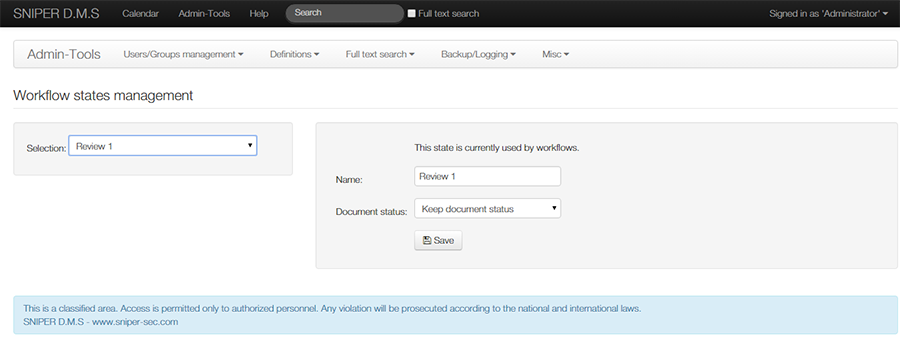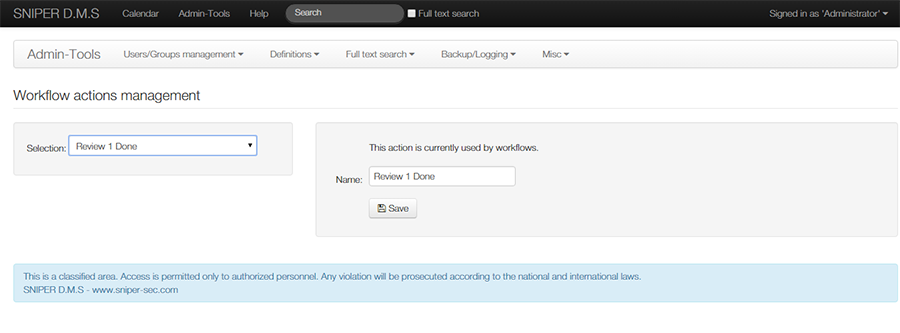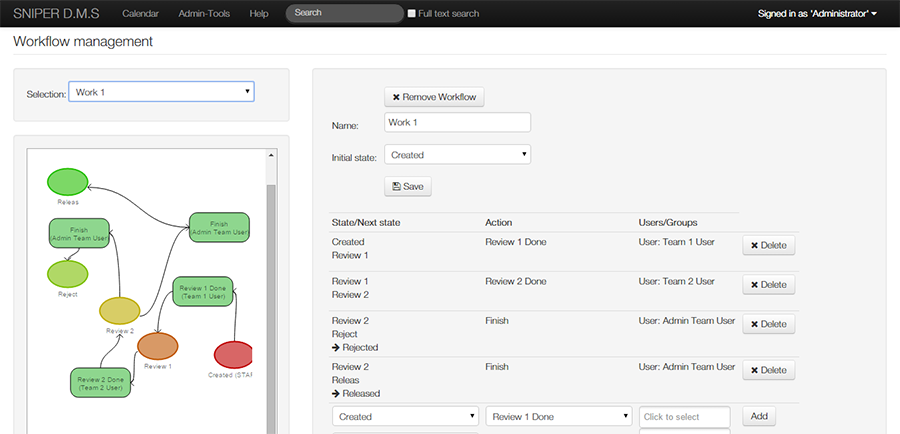Workflow
From SNIPER Systems
SNIPER D.M.S always had a simple workflow management requesting review and approval before a document is released. To Create a workflow
- Navigate to Admin-Tools in the top bar
- First Go to Workflow States and create the statuses that your document will go throw
- Then Go To Workflow actions And create The action you need (The Action here is just the name that will connect the work flow steps with each other)
- Finally you go to Workflow and create your workflow
- After you create the workflow you will got an area to create the steps of the workflow each step most have user ( User Mangment) and action and status