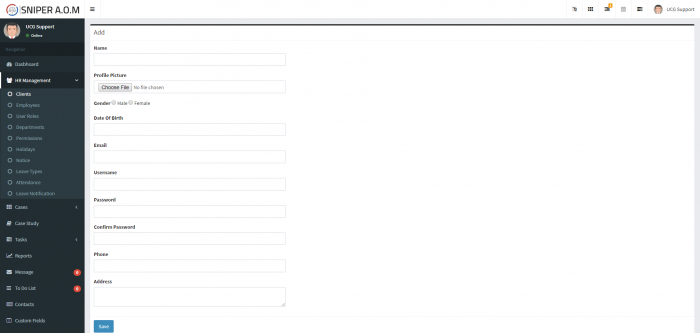A.O.M HR Management
From SNIPER Systems
Revision as of 13:43, 18 December 2018 by Admin (Talk | contribs) (Created page with " == Clients == Client is a person who employs or retains an attorney to represent him or her in any legal business. Admin can create clients, update / delete existing clients...")
Clients
Client is a person who employs or retains an attorney to represent him or her in any legal business. Admin can create clients, update / delete existing clients and also can export list of clients. Admin can also create custom fields for clients if needed by Custom Fields section.
Add Client
To add new client, press on the “Add New” button, fill the fields in the form
- Name - Name of the Client.
- Profile Picture - Picture of Client.
- Gender - Gender of Client.
- Date Of Birth - Date of Birth of Client.
- Email - Email of Client.
- Username - Username of client.
- Password - Personlize Password to login into system.
- Confirm Password - It should be same as Password.
- Phone - Phone number of Client.
- Address - Address of Client.
Then press “Save”
Note: Username and Password will be used to login into the system
When the Client logs in to the system, he will only be able to see his cases and be able to send messages to the admin.