User Menu
From SNIPER Systems
This menu gives the user access to numerous types of data stored in the System:
- My documents: Contains several entries to access documents of interest:
- Documents in process: List of documents awaiting review or approval whether they are owned by the user or waiting the user to take action. Moreover, a list of documents that are locked by the user.
- All documents: list of all documents owned by the user.
- Review summary: list of all the documents that were reviewed or awaiting review by the user.
- Approval summary: list of all the documents that were approved or awaiting approval by the user.
- My Account: To edit user account information and check used disk space. Additionally, a list of Users and Groups is presented if you are logged in as an admin.
- Sign Out: Exit the system.
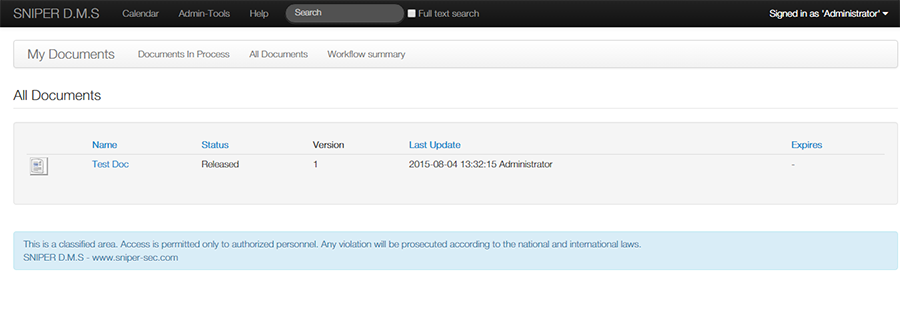
All Documents
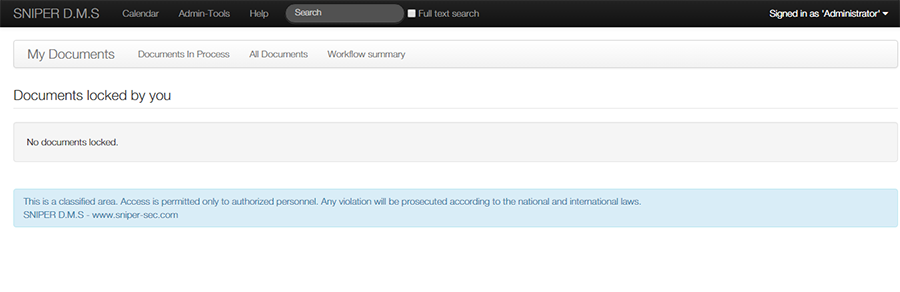
Documents Locked
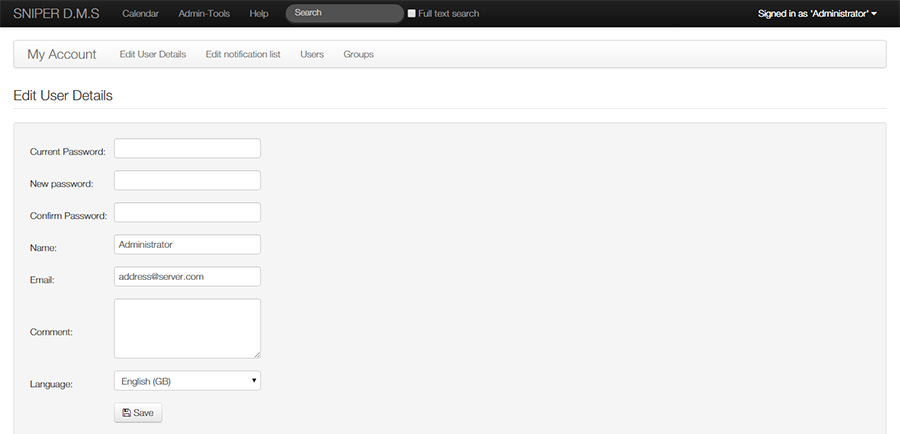
Edit User Details
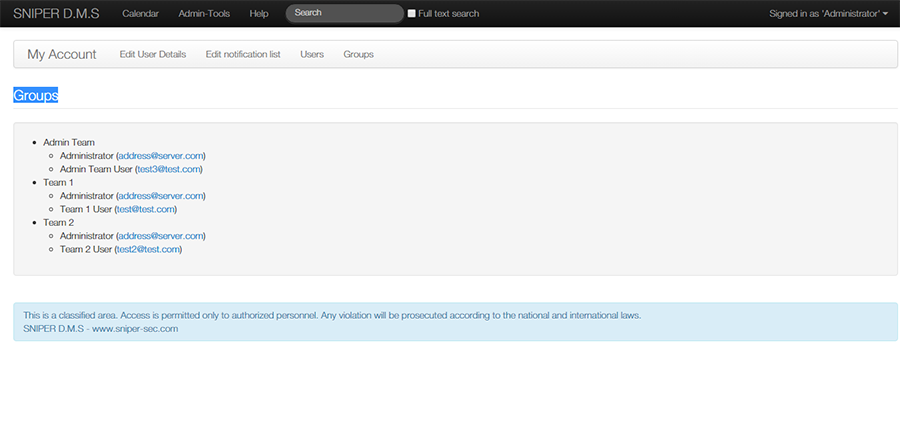
Group List
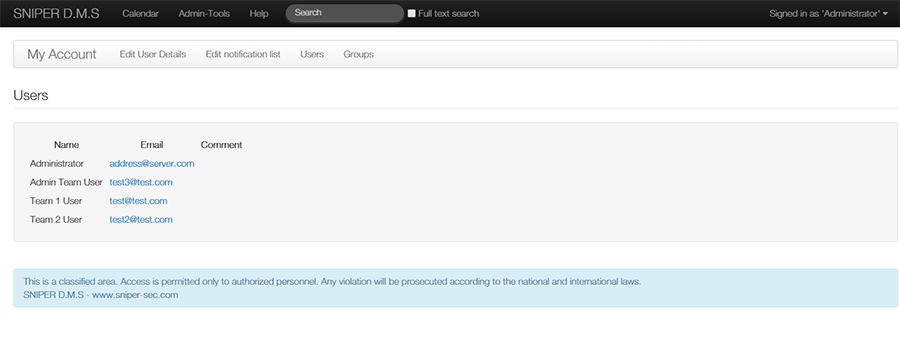
USer List
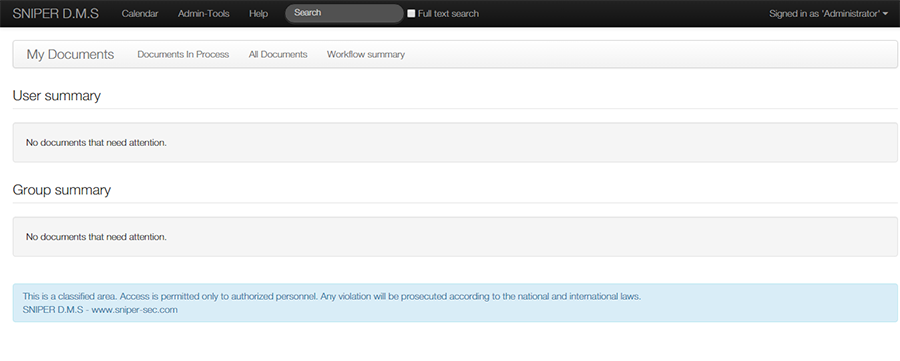
Workflow Summary