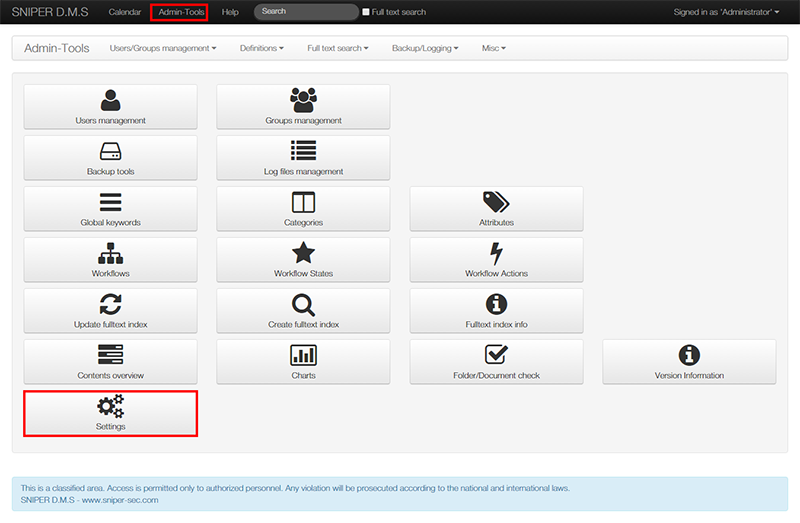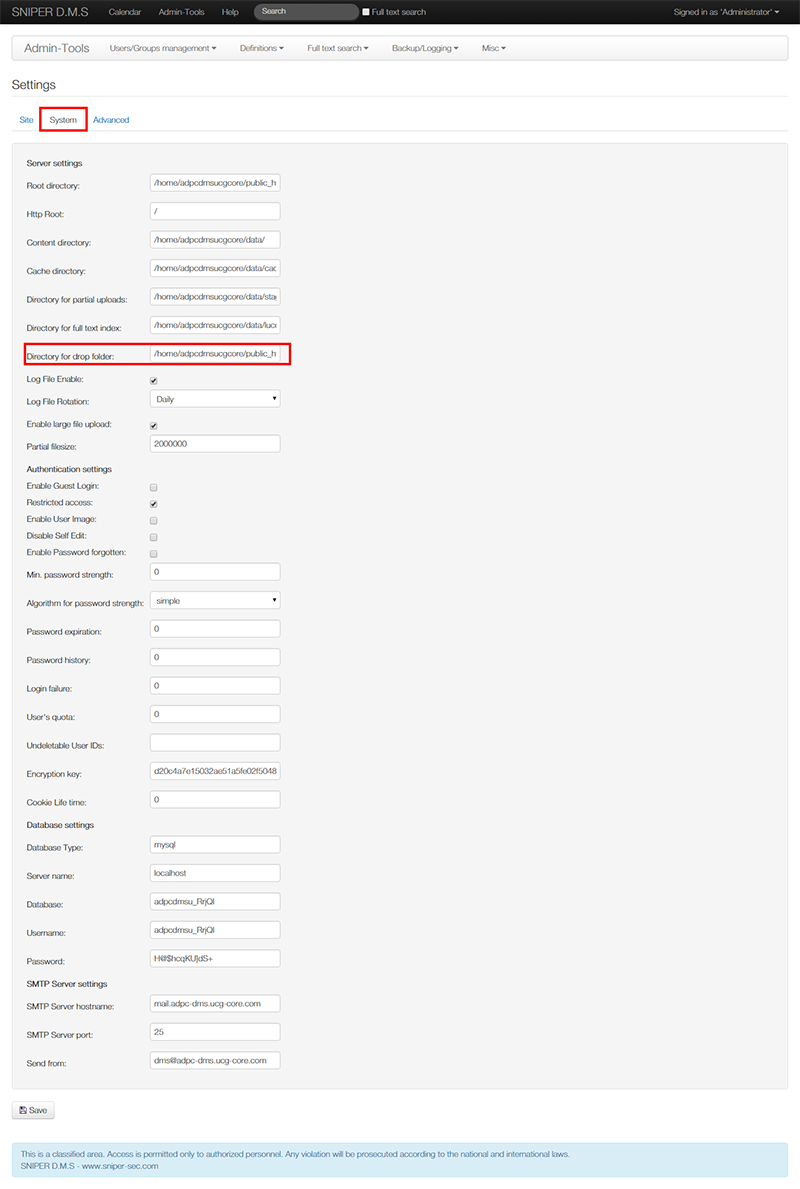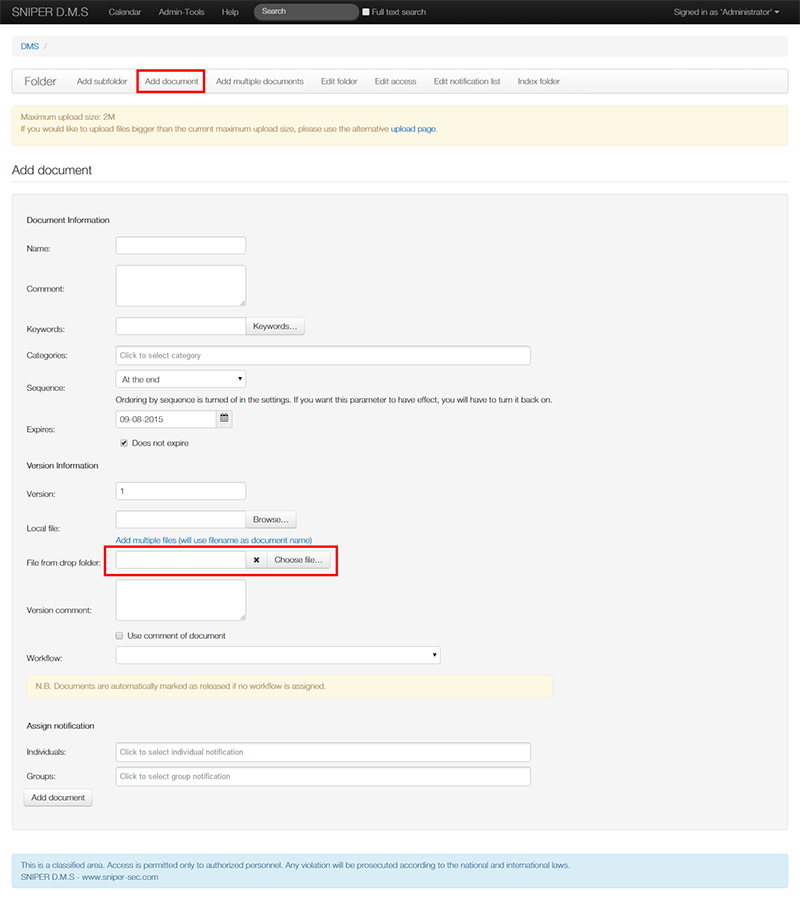Using SNIPER D.M.S as Local Drive
WebDav
Using webdav integration will allow fast data uploading. Once you upload a file, you can find it directly in the system under the directory you uploaded the file to.
- Install Net Drive or any WebDav client agent after
- In the WebDav client, set the WebDav url http://yourdomain.com/webdav
- Use the system users credentials, user name/password to access & to list the user files and directories.
Drop Folder
Each user can have his folder to quickly upload files instead of uploading them using the web interface all what you need to do is to look inside the setting page form the admin-tools menu
in the System tab you can find Directory for drop folder this the bath for all user directory
then you need to get the user id from the admin-tools menu navigate to the Users management and select the user you want to activate this option for him
copy the user ID for him and if you have access to your host panel you can follow this instruction Create FTP Account / Web Disk or quickly you can create a folder with him inside the drop folder Directory the name of the folder should be the same of the user id that we got form the Users management page other wise contact your hosting provider for instruction on how to create folder in your host. to Upload or create Folder Using your Hosting Panel Follow This Instruction File Manager
now form Add document screen you can attach the file that you upload in that folder using "File from drop folder"
For Ftp and WebDav you can use this client agent Net Drive