List Tools
From SNIPER Systems
List Tools is used to import, export and copy your list/subscribers. CSV and Text files will be most applicable to you, while the database box is for more advanced users that do have their own MySQL databases.
Clicking on the Import box brings the supported import method that include:
- CSV File: Please note, we only accept valid CSV files that contain a header, that is the column names for the data to be imported. We also have a limit on the file size you are allowed to upload, that is 15MB. The import process might fail with some of the files, mainly because these are not correctly formatted or they contain invalid data. You should first do a test import(in a test list) and see if that goes as planned then do it for your actual list. Important: The CSV file column names will be used to create the list TAGS, if a tag does not exist, it will be created.
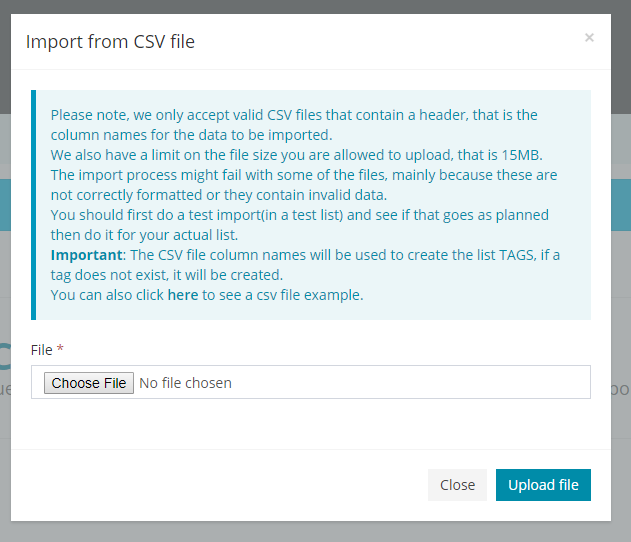
Import from CSV file
- Text File: Please note that you should list each email address on a separate line in your text file. We also have a limit on the file size you are allowed to upload, that is 15MB.
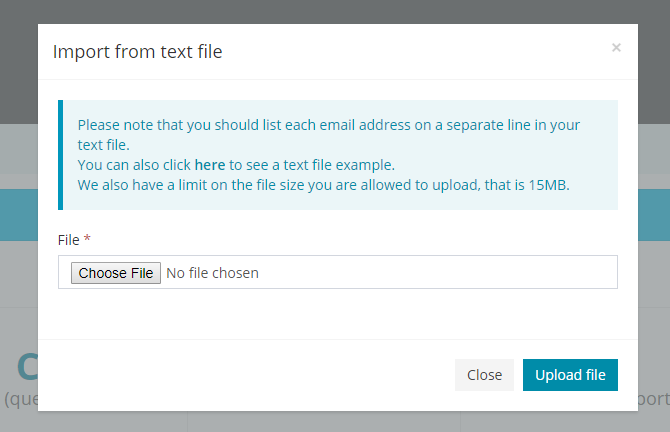
Import from text file
- External SQL Database: you need to enter your credentials for the external database in order to start the import.
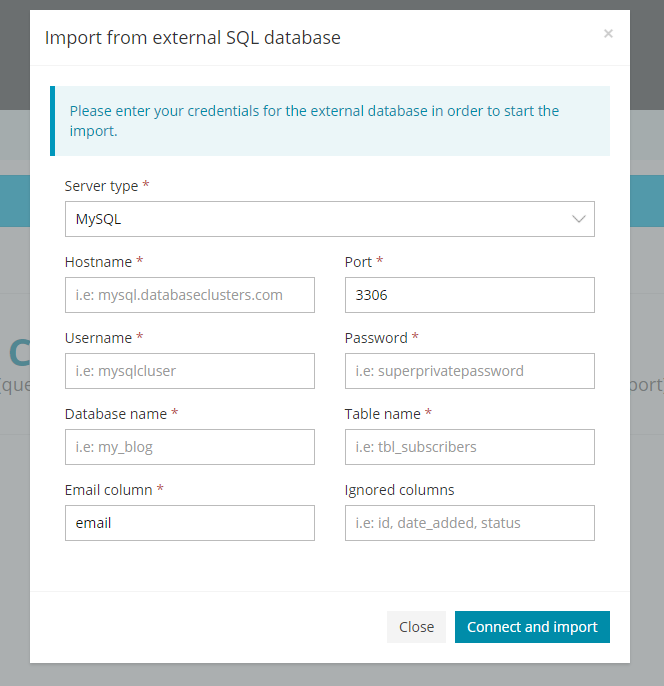
Import from external SQL database